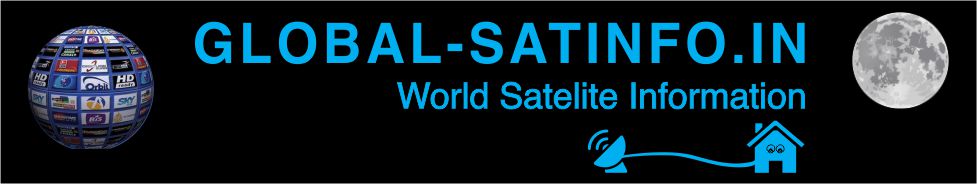Building Instructions
1 - Install packages on your buildserver
Code: Select all
sudo apt-get install -y autoconf automake bison bzip2 chrpath coreutils cpio curl cvs debianutils default-jre default-jre-headless diffstat flex g++ gawk gcc gcc-8 gettext git git-core gzip help2man info iputils-ping java-common libc6-dev libegl1-mesa libglib2.0-dev libncurses5-dev libperl4-corelibs-perl libproc-processtable-perl libsdl1.2-dev libserf-dev libtool libxml2-utils make ncurses-bin patch perl pkg-config psmisc python3 python3-git python3-jinja2 python3-pexpect python3-pip python-setuptools qemu quilt socat sshpass subversion tar texi2html texinfo unzip wget xsltproc xterm xz-utils zip zlib1g-devCode: Select all
sudo dpkg-reconfigure dashselect "NO"
3 - Use update-alternatives for having gcc redirected automatically to gcc-8
Code: Select all
sudo update-alternatives --install /usr/bin/gcc gcc /usr/bin/gcc-7 700 --slave /usr/bin/g++ g++ /usr/bin/g++-7
sudo update-alternatives --install /usr/bin/gcc gcc /usr/bin/gcc-8 800 --slave /usr/bin/g++ g++ /usr/bin/g++-8Code: Select all
sudo apt-get remove -y g++
sudo apt-get install -y g++Code: Select all
echo fs.inotify.max_user_watches=524288 | sudo tee -a /etc/sysctl.conf
sudo sysctl -n -w fs.inotify.max_user_watches=524288Code: Select all
sudo adduser openatvbuilderCode: Select all
su openatvbuilderCode: Select all
cd ~Code: Select all
mkdir -p ~/openatvCode: Select all
cd openatvCode: Select all
git clone git://github.com/oe-alliance/build-enviroment.git -b 4.4Code: Select all
cd build-enviromentCode: Select all
make updateCode: Select all
MACHINE=vusolo2 DISTRO=openatv make image