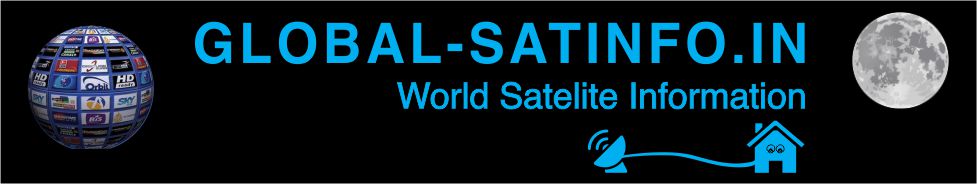Here is a tutorial picture of the installation and configuration MGCAMD the decoder Vu + Dreambox under OpenATV picture 6.2.
- MGCAMD 1.45a (MIPS CPU) OpenATV (Vu + zero, uno, solo, solo2, dreambox DM520, DM820,
- MGCAMD 1.35a (ARM CPU) VU + SOLO4K, UNO 4K, ZERO 4K, Dreambox 900 4K. DM920.
1- assembly softcam MG CAMD,
- Start WinSCP
-File protocol: FTP
-Hot Name: 192.168.1.200 (the IP address of your Vu +, Dreambox)
-Username: root
-Password: " empty "
-After clicking registration
- Select ipk file and click drag between the two windows on the folder / tmp made.
-Press the blue button on the remote control, then Extensions.
-IPK installer.
- Memory / tmp
- Restore setting.
- Select the IPK file with OK then press the green button to start the installation.
- The installation was completed successfully.
2 - copy of the subscription MG CAMD
- Start Winscp and copy files from your MGCAMD subscription to the path / usr / keys of your Vu +
-cccamd.list
-mg_cfg
3 - Startup MGCAMD
- Press the BLUE button again , select Softcam.
- Softcam panel
-Change by arrows softcam MG CAMD
-Press the GREEN button to start it.
[/color]
How to Install Mgcamd on OpenATV..
-
sanjay kumar

- Posts: 31740
- Joined: Thu Oct 22, 2020 11:26 am
- Location: india
- Has thanked: 17333 times
- Been thanked: 1288 times
How to Install Mgcamd on OpenATV..
You do not have the required permissions to view the files attached to this post.
- No Card sharing discussion allowed on this forum.
- Note: Viewing Pay TV without a valid subscription is illegal.
- All the files available here are kept for experimental and educational purpose only.
- Note: Viewing Pay TV without a valid subscription is illegal.
- All the files available here are kept for experimental and educational purpose only.