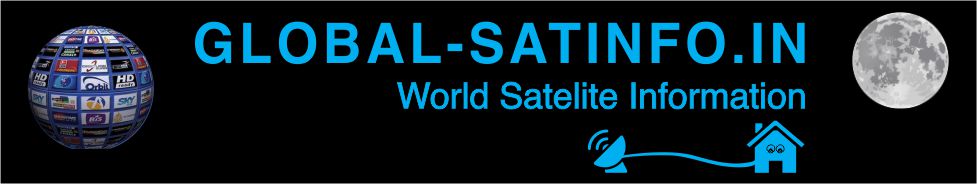Code: Select all
Kitte888 wrote
here is a new skin
my settings for it
from 6.4 you have to enter the password Menu-Settings-System-Network set up password, was always box
Menu - Settings - Operation & surface - Hotkey settings
Here you can place the bouquet selection on the buttons on the right-hand side for quick zapping
or with the keymap.user from me
blue button in the system
osd, set 2nd info bar to 2nd info bar info
When changing programs, show the info bar to yes
Show Yes/No as a graphical switch
key assignment
Subchannel mode (green button) always plugin manager
channel list - channel list
Channel logos Quickzap on yes
show channel logos on yes
channel logos reduced to -5
Show two lines per entry
shipment progress on top line
number of rows to 8
in recording Allow the movie player to be terminated with Exit on , without a message
in the epg windows or multi epg you can press menu to enlarge the font to 3 and only to 10 lines
in the standard player in settings lines to 10 and font size to 7
Activate the vertical epg menu and mini tv so that it switches after 3 steps
download display nr 5 and select for full screen picon on display
E2iPlayer
Number of rows to 4 , number of columns to 6
Icon size to 135
Set the player to internal, I haven't skinned the external one yet
in menu Settings for recording Exit button to exit the internal player
EMC settings
Original EMC skin on no
Skin skinable on yes
if you want to have something in the display, you have to install displayskin 8
Leave playback with Exit on yes
Don't set the TV game film to FHD support, that's also possible
Menu Settings EPG Graphic EPG
Show Mini Tv picture in graphic EPG on yes or no
Turn off quickzap
Menu settings key assignment
Subchannel mode no always show plugin browser
Picons at Numzap, Quickzap
in settings channel list, show 2 page station logos in Quickzap on yes
Blue - system extra adjustments Number menu entries, then numbers are in front of them in the menu