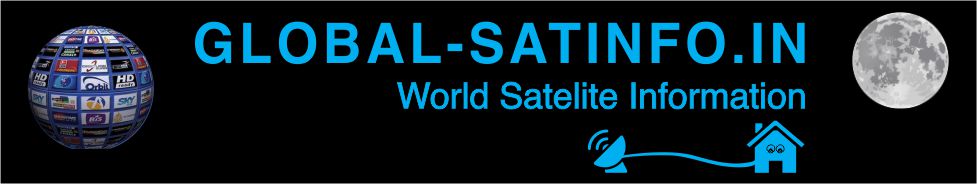The first thing that comes to mind is what Bugs Bunny shell script
It is a script that installs ipk packages in a simple way to facilitate new installations on enigma2 images
It has been specifically designed to be quick and easy to install everything necessary for the selected images
Why use Bugs Bunny?
Why do I install Bugs Bunny on my receiver,
Reply..... it gives you access to a terminal interface (telnet) that enables you to install required plugins and utilities into your enigma2 image
When a fresh install of an enigma2 image is made, it is always a little tedious to search for emulators, channel lists, repositories, and plug-ins, to leave the image ready on that first install, Bugs Bunny simply simplifies the process, giving access to install all of these Packages are heuristic, i.e. you control what you want to install and what you don't
What pictures are compatible with Bugs Bunny?
When you run Bugs Bunny, it detects the image you have installed, and then turns on the options specified for that image you have installed, currently in development:
OpenATV -> 100% Already available
Egami ——> 100% Already available
Openpli —-> 100% Already available
VTI ——–> 100% Already available
Blackhole -> Coming Soon
OpenBH –.> 100% Already available
Openvix —> 100% Already available
ItalySat —-> 100% Already available
What can we install with Bugs Bunny?
Through the Bugs Bunny interface, it is possible to control access to install the following packages:
Emulators Repository: Official OpenATV softcam feed repository for installing emulators into an OpenATV image (only for Openatv images)
Jungle-Team Package Repository: Gives you access to install various Jungle utilities
Epgimport: To get epg from our favorite channels, includes Koala Epg for Movistar +
Oscam Conclave: To always update the Oscam emulator to the latest version automatically
CCcam 2.3.2: version of the card made in Spain (only for Openatv images)
JungleBot: Control Your Receiver Via Telegram Staying up to date with what's happening on your receiver has never been easier
JungleScript: Automatic installer for channel and audio lists, when there are updates and channel changes, the receiver is automatically updated, having updated lists has never been so simple
Ghostreamy : Panel Stream, For adventure, share your channels with other devices in an easy and secure way.
Zerotier: installs zerotier vpn to connect from outside (special version for vti and blackhole), for other images from the same image repositories or from forest repositories
Tailscale: for arm receivers, vpn for external connection
PetaZetas: Plugin for entering CCcam lines for oscam from remote control
PlutoTV: The plugin for viewing and managing channels on the Pluto.tv platform
Ncam: an emulator based on oscam
Oscam-Trunk: The latest oscam translator (only for openatv images) installed from its repository
Oscam: Installs from your every image repositories.
Streaproxy: to be able to authenticate the stream if we don't use any security tool like ghostreamy or zerotier
Tdtchannels: tdt channels across the web with plugin images created by the jungle team
FootOnsat: Football Broadcasting Guide
Skin openstar: install skin openstar and artkoala (only for openatv images)
Skin openplus: installation of openplus and artkoala skin (only for openatv images)
The ability to assign a password to the user
Possibility to set receiver time
How does Bugs Bunny work?
With Bugs Bunny the following actions can be performed:
- Control manually install the packages you want
- Delete all installed packages that have been installed, i.e. return to the state it was in before the packages were installed
- Create a record of the operations performed
- Clear history
To simply start the installation from our computer via Terminal, we will execute the following command:
Code: Select all
wget http://tropical.jungle-team.online/auto_install_images/Bugs_bunny_1.10.sh;bash Bugs_bunny_1.10.sh;rm -r Bugs_bunny_1.10.shAfter its implementation, a first interface will appear that will automatically select the specific options for the image we have installed:
After selecting the image, the main interface will appear:
Now we have 4 options on the menu:
Introducing 1 (Introducing 1): Installing packages
Entering 2 : Delete everything that was installed automatically
Entering 3 : Help menu
Entry 4 (entering 4) : Clear Bugs Bunny's log
Introducing: we get out of the way
1. Installing package:
If we enter option 1 to install the package, we access the package installation menu, a countdown will appear before starting, in case we want to cancel by pressing Control + C
Once the countdown is over, if we don't cancel, the first option will ask us if we want to set the receiver's time:
After that the repositories will be installed and after that it will ask us package by package if we want to install it or not, we must enter:
1 + Enter to install
2 + Enter to uninstall and go to next
1.1 installation log
From the package installation execution, a log of operations will be created in the directory /var/log/bugs_bunny.log
Which will explain the operations to us in case we want to review them
2. Delete installed packages:
If we enter option 2, the countdown will appear first
In the event that we want to cancel the option by pressing control + C before it expires,
If we do not control when the countdown expires, all packages and files that were installed with bugs_bunny will be uninstalled
4. Clear log file
if we enter option 4 Delete log file, we will delete the log file created by Bugs Bunny in /var/log