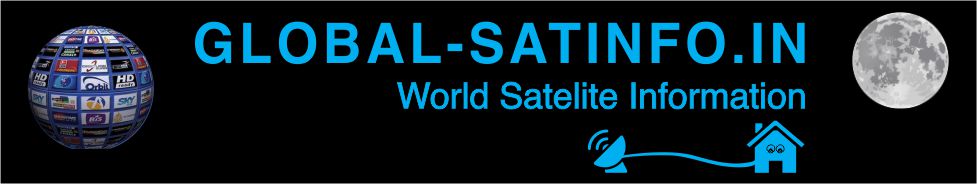How to take a screenshot in Vu+
Use the "grab" utility.
Log in into your box via telnet or ssh connection and execute the following command:
grab -dp /tmp/filename.png
O
Open a browser and in the address bar you type the ip of the receiver folowed by /grab and press Enter
The screenshot will be located into /tmp box folder named filename.png
Ad blocker detected: Our website is made possible by displaying online advertisements to our visitors. Please consider supporting us by disabling your ad blocker on our website.
How to take a screenshot in Vu+

discussions, channel lists, images, information, tutorials, picons, plugins, settings, skins, software and tools for Vu+ receivers
1 post
• Page 1 of 1
1 post
• Page 1 of 1
Jump to
- Welcome Panel
- ↳ Introduction
- ↳ Forum Rules
- ↳ Your Suggestions & Questions
- Satellite Section
- ↳ Channel Updates
- ↳ Satellite Updates
- ↳ My Dish Setup
- ↳ Key Updates
- ↳ Satellite Receivers
- ↳ Solid HD Receiver
- ↳ Clan - Wezone Receiver
- ↳ Wezone 8785-8786
- ↳ Wezone 888-888+
- ↳ Pagariya Receivers
- ↳ Freesat / GTMedia
- ↳ Skysat Receiver
- ↳ HelloBox
- ↳ Openbox
- ↳ Tiger box
- ↳ Starsat Receivers
- ↳ Vu Box
- ↳ Enigma2 based receivers
- ↳ Amiko SD and HD
- ↳ Dreambox
- ↳ Echolink Receivers
- ↳ Spark receivers
- ↳ Neosat receivers
- ↳ Géant
- ↳ StarTrack
- ↳ Qsat Box
- ↳ JYNX box
- ↳ Octagon
- ↳ Zgemma
- ↳ GigaBlue
- ↳ Edision
- ↳ Other SD and HD Receivers
- ↳ STB loaders
- ↳ Satellite Channel News
- ↳ Satellite Related Images
- DTH Section
- ↳ DTH Section
- Problem & Solution
- ↳ Problems & Solution
- News Section
- ↳ Latest News
- Fun Zone
- ↳ Sports World
- ↳ Mobile Related
- ↳ Computer Tips & Tricks
- ↳ Android TV
- Emulators & Cardservers
- ↳ Free CCcam Server
- ↳ Multics & CCcam Tools
- ↳ Exchane C to C ,Mg to Mg, Cache to Cache
- ↳ Cams Files & DVB Cards Section