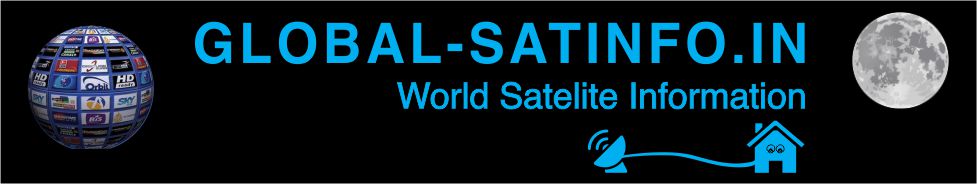Find your Wi-Fi password In Windows, go to the "Network and Sharing Center." Right click on the Wi-Fi network connection icon > Wireless Properties. Click on Show Characters box to show your Wi-Fi password.
In macOS all passwords are stored in the Keychain app. Use Spotlight to find "Keychain Access." Open the app and find your Wi-Fi network name in the list of saved credentials. Double click it and then click the box to show your password (it will require your OS level password).
Tips & Tricks
-
Gohel Manish

- Posts: 6503
- Joined: Fri Oct 23, 2020 10:32 am
- Has thanked: 366 times
- Been thanked: 1322 times
Tips & Tricks
- No Card sharing discussion allowed on this forum.
- Note: Viewing Pay TV without a valid subscription is illegal.
- All the files available here are kept for experimental and educational purpose only.

- Note: Viewing Pay TV without a valid subscription is illegal.
- All the files available here are kept for experimental and educational purpose only.

-
Gohel Manish

- Posts: 6503
- Joined: Fri Oct 23, 2020 10:32 am
- Has thanked: 366 times
- Been thanked: 1322 times
Re: Tips & Tricks
Password-protect files A simple way to lock down access to certain files is to create an encrypted archive. Odds are you already have installed a copy of 7-Zip, WinRAR, or The Unarchiver (Mac) or some equivalent. Create a new archive, select to encrypt its contents and password protect them.


- No Card sharing discussion allowed on this forum.
- Note: Viewing Pay TV without a valid subscription is illegal.
- All the files available here are kept for experimental and educational purpose only.

- Note: Viewing Pay TV without a valid subscription is illegal.
- All the files available here are kept for experimental and educational purpose only.

-
Gohel Manish

- Posts: 6503
- Joined: Fri Oct 23, 2020 10:32 am
- Has thanked: 366 times
- Been thanked: 1322 times
Re: Tips & Tricks
Efficiency and Space Saving Tricks
Have better luck with your PC running smoother with these tips:
When your PC takes a long time to boot up, you may have too many programs running when you get started. To eliminate unnecessary programs, press Windows key + R, then type “misconfig”. Select the Startup tab from the window that pops up, and you will be able to turn off any programs you want that are slowing your boot time.
Delete large space wasting files with WinDirStat, which is short for “Windows Directory Statistics”. It shows you which files are taking up the most space, and you can then delete them accordingly.
Have better luck with your PC running smoother with these tips:
When your PC takes a long time to boot up, you may have too many programs running when you get started. To eliminate unnecessary programs, press Windows key + R, then type “misconfig”. Select the Startup tab from the window that pops up, and you will be able to turn off any programs you want that are slowing your boot time.
Delete large space wasting files with WinDirStat, which is short for “Windows Directory Statistics”. It shows you which files are taking up the most space, and you can then delete them accordingly.
- No Card sharing discussion allowed on this forum.
- Note: Viewing Pay TV without a valid subscription is illegal.
- All the files available here are kept for experimental and educational purpose only.

- Note: Viewing Pay TV without a valid subscription is illegal.
- All the files available here are kept for experimental and educational purpose only.

-
Gohel Manish

- Posts: 6503
- Joined: Fri Oct 23, 2020 10:32 am
- Has thanked: 366 times
- Been thanked: 1322 times
Re: Tips & Tricks
Tricks on the Keyboard
Close all your windows quickly if you’re in a hurry by pushing the Windows button +D, and they will all shut immediately.
Rename your highlighted files quickly by pressing F2.
Close the program running with ALT + F4.
To minimize all windows only, press Windows + D.
Re-open your last closed tab with Shift + CTRL + T on most browsers.
Instead of moving the cursor to the X in the corner, press CTRL + W to close the current window.
Take a screen shot with ALT + Print Screen.
Close all your windows quickly if you’re in a hurry by pushing the Windows button +D, and they will all shut immediately.
Rename your highlighted files quickly by pressing F2.
Close the program running with ALT + F4.
To minimize all windows only, press Windows + D.
Re-open your last closed tab with Shift + CTRL + T on most browsers.
Instead of moving the cursor to the X in the corner, press CTRL + W to close the current window.
Take a screen shot with ALT + Print Screen.
- No Card sharing discussion allowed on this forum.
- Note: Viewing Pay TV without a valid subscription is illegal.
- All the files available here are kept for experimental and educational purpose only.

- Note: Viewing Pay TV without a valid subscription is illegal.
- All the files available here are kept for experimental and educational purpose only.

-
Gohel Manish

- Posts: 6503
- Joined: Fri Oct 23, 2020 10:32 am
- Has thanked: 366 times
- Been thanked: 1322 times
Re: Tips & Tricks
1. Bypass the Recycle Bin
The Windows Recycle Bin is a good safeguard against accidental file deletions. However, when you know you want to permanently delete a file, you can bypass it. Instead of pressing the Del key, press Shift+Del, then Shift+Enter to confirm.
If you prefer, you can also permanently disable the Recycle Bin. First, right-click on the Recycle Bin, then choose Properties. Click on the drive you want to disable the Recycle Bin for, then select "Don't move files to the Recycle Bin. Remove files immediately when deleted." Click the OK or Apply button to save the changes.
The Windows Recycle Bin is a good safeguard against accidental file deletions. However, when you know you want to permanently delete a file, you can bypass it. Instead of pressing the Del key, press Shift+Del, then Shift+Enter to confirm.
If you prefer, you can also permanently disable the Recycle Bin. First, right-click on the Recycle Bin, then choose Properties. Click on the drive you want to disable the Recycle Bin for, then select "Don't move files to the Recycle Bin. Remove files immediately when deleted." Click the OK or Apply button to save the changes.
- No Card sharing discussion allowed on this forum.
- Note: Viewing Pay TV without a valid subscription is illegal.
- All the files available here are kept for experimental and educational purpose only.

- Note: Viewing Pay TV without a valid subscription is illegal.
- All the files available here are kept for experimental and educational purpose only.

-
Gohel Manish

- Posts: 6503
- Joined: Fri Oct 23, 2020 10:32 am
- Has thanked: 366 times
- Been thanked: 1322 times
Re: Tips & Tricks
Open Windows Explorer faster
Are you still mousing over to a Windows Explorer icon or double-clicking on My Computer to browse your files? Try pressing Windows Logo+E instead, to instantly launch Windows Explorer.
Are you still mousing over to a Windows Explorer icon or double-clicking on My Computer to browse your files? Try pressing Windows Logo+E instead, to instantly launch Windows Explorer.
- No Card sharing discussion allowed on this forum.
- Note: Viewing Pay TV without a valid subscription is illegal.
- All the files available here are kept for experimental and educational purpose only.

- Note: Viewing Pay TV without a valid subscription is illegal.
- All the files available here are kept for experimental and educational purpose only.

-
Gohel Manish

- Posts: 6503
- Joined: Fri Oct 23, 2020 10:32 am
- Has thanked: 366 times
- Been thanked: 1322 times
Re: Tips & Tricks
Enable underlining of keyboard shortcuts
Windows has many menu shortcut keys, but they're hidden by default. To enable the underlining of the shortcuts, go to Control Panel > Ease of Access Center > Change how your keyboard works. Click on the box next to "Underline keyboard shortcuts and access keys," then hit the OK or Apply button to save.
Enable underline shortcuts
Underlined shortcuts
On the left, underlining is disabled. On the right, underlining is enabled.
Windows has many menu shortcut keys, but they're hidden by default. To enable the underlining of the shortcuts, go to Control Panel > Ease of Access Center > Change how your keyboard works. Click on the box next to "Underline keyboard shortcuts and access keys," then hit the OK or Apply button to save.
Enable underline shortcuts
Underlined shortcuts
On the left, underlining is disabled. On the right, underlining is enabled.
- No Card sharing discussion allowed on this forum.
- Note: Viewing Pay TV without a valid subscription is illegal.
- All the files available here are kept for experimental and educational purpose only.

- Note: Viewing Pay TV without a valid subscription is illegal.
- All the files available here are kept for experimental and educational purpose only.

-
Gohel Manish

- Posts: 6503
- Joined: Fri Oct 23, 2020 10:32 am
- Has thanked: 366 times
- Been thanked: 1322 times
Re: Tips & Tricks
Bypass the Windows splash screen
Disabling the Windows splash screen can shave a couple seconds from your total boot time. Launch the Windows Run command (Windows Logo+R), then type msconfig. Under the Boot tab, check the box next to "No GUI boot." Hit the OK or Apply button to save the changes.
Disabling the Windows splash screen can shave a couple seconds from your total boot time. Launch the Windows Run command (Windows Logo+R), then type msconfig. Under the Boot tab, check the box next to "No GUI boot." Hit the OK or Apply button to save the changes.
- No Card sharing discussion allowed on this forum.
- Note: Viewing Pay TV without a valid subscription is illegal.
- All the files available here are kept for experimental and educational purpose only.

- Note: Viewing Pay TV without a valid subscription is illegal.
- All the files available here are kept for experimental and educational purpose only.

-
Gohel Manish

- Posts: 6503
- Joined: Fri Oct 23, 2020 10:32 am
- Has thanked: 366 times
- Been thanked: 1322 times
Re: Tips & Tricks
Lock Windows quickly
Whether you're at the office, library, or cafe, it's always a good idea to lock Windows before you step away. To lock Windows quickly, press Windows Logo+L.
Whether you're at the office, library, or cafe, it's always a good idea to lock Windows before you step away. To lock Windows quickly, press Windows Logo+L.
- No Card sharing discussion allowed on this forum.
- Note: Viewing Pay TV without a valid subscription is illegal.
- All the files available here are kept for experimental and educational purpose only.

- Note: Viewing Pay TV without a valid subscription is illegal.
- All the files available here are kept for experimental and educational purpose only.

-
Gohel Manish

- Posts: 6503
- Joined: Fri Oct 23, 2020 10:32 am
- Has thanked: 366 times
- Been thanked: 1322 times
Re: Tips & Tricks
Show hidden files, folders, and drives
To view files, folders, and drives that Windows hides, open the Windows search box (Windows Logo) and type folder. Next, select Folder Options from the search list and navigate to the View tab. Under Hidden files and folders, check the box next to "Show hidden files, folders, and drives."
To view files, folders, and drives that Windows hides, open the Windows search box (Windows Logo) and type folder. Next, select Folder Options from the search list and navigate to the View tab. Under Hidden files and folders, check the box next to "Show hidden files, folders, and drives."
- No Card sharing discussion allowed on this forum.
- Note: Viewing Pay TV without a valid subscription is illegal.
- All the files available here are kept for experimental and educational purpose only.

- Note: Viewing Pay TV without a valid subscription is illegal.
- All the files available here are kept for experimental and educational purpose only.