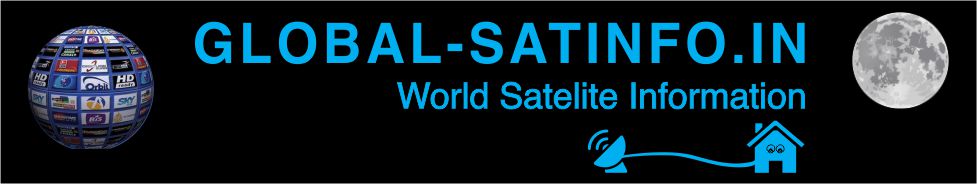Windows 10: Essential Keyboard Shortcuts for Mastering File...
Explorer Windows File Explorer can be used almost entirely from the keyboard. Discover all the essential keyboard shortcuts to use it like a pro.
It is used daily and yet Windows File Explorer is far from being used to its full capacity by the majority of users. While there are many tricks and hidden functions to master Windows 10 File Explorer ,
the keyboard shortcuts that are associated with this key tool of Microsoft's operating system can, when fully understood, greatly simplify its use. In the following lines, you will discover all the keyboard shortcuts you need to know to master File Explorer at your fingertips.
Shortcuts for navigating in the explorer
Windows + E : Open File Explorer
Ctrl + N : Open a new File Explorer window
Ctrl + W : Close the active window
Ctrl + F or Ctrl + E or F3 : Activate the search field
Ctrl + L or Alt + D or F4 : select the path
Alt + right arrow : Navigate to the next folder
Alt + left arrow or Backspace : Navigate to the previous folder
Alt + up arrow : Navigate to parent folder
Diagonal arrow / End : Go up or down to the very bottom of the window
Shortcuts for handling files
Ctrl + Shift + N : Create a new folder
F2 : Rename folder or file
Alt + Enter : Open the properties of the selected file or directory
Ctrl + A : Select all elements
Ctrl + C : Copy selected items
Ctrl + X : Cut selected elements
Ctrl + V : Paste copied or cut elements
Shortcuts to manage the display
Ctrl + mouse wheel : Change the display and presentation size of files
Ctrl + Shift + 1 : Show very large icons
Ctrl + Shift + 2 : Show large icons
Ctrl + Shift + 3 : Show medium icons
Ctrl + Shift + 4 : Show small icons
Ctrl + Shift + 5 : Show items as a list
Ctrl + Shift + 6 : Show items as a list with detailed information
Ctrl + Shift + 7 : Show elements in mosaic view
Ctrl + Shift + 8 : Show items in Content view
F11 : Enlarge or reduce the window
Alt + P : show the preview pane
Windows 10: Essential Keyboard Shortcuts for Mastering File...
-
sanjay kumar

- Posts: 31722
- Joined: Thu Oct 22, 2020 11:26 am
- Location: india
- Has thanked: 17331 times
- Been thanked: 1288 times
Windows 10: Essential Keyboard Shortcuts for Mastering File...
- No Card sharing discussion allowed on this forum.
- Note: Viewing Pay TV without a valid subscription is illegal.
- All the files available here are kept for experimental and educational purpose only.
- Note: Viewing Pay TV without a valid subscription is illegal.
- All the files available here are kept for experimental and educational purpose only.