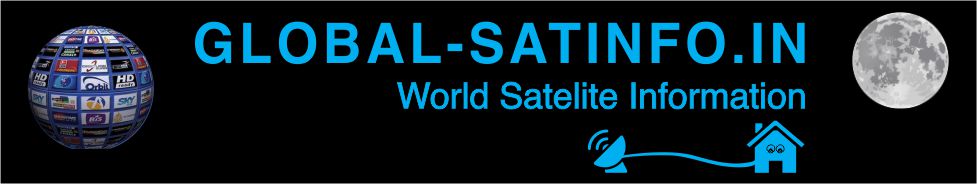Use native Windows 10 photo viewer to extract still images from your video files with just a few clicks.
Extracting a still image from a video file is much easier than it looks. If you are looking for a way to do this manipulation to get, say, a nice photo, you can do it in seconds from your PC, without installing any third-party software.
Be careful, however, to obtain an optimal result, prefer video files with a high resolution, the rendering will be even better.
- Import the video
Open the Photos app and start by importing the video you want to extract a photo from. To do this, click on the Import button displayed at the top right and then select the source from which the video will be imported.
- Edit the video
Click on the video file you want to extract an image from and start playing it in Photos. Then right click on the video being played, then in the context menu, go to Edit & Create , and choose Save Photos .
- Save photos
The app should load the entire video and display a new editing window dedicated to saving photos.Then scroll through the video frame by frame using the two arrows displayed at the bottom of the window until you find the frame you want to keep. Finally, click the Save Photo button .
The extracted image is automatically saved in the Collection tab , next to the original video file. All you have to do is right click on the image and choose to Open it in File Explorer to directly access the directory where the image was saved...
Windows 10: How to extract still image from video in Photos..
-
sanjay kumar

- Posts: 31760
- Joined: Thu Oct 22, 2020 11:26 am
- Location: india
- Has thanked: 17338 times
- Been thanked: 1288 times
Windows 10: How to extract still image from video in Photos..
- No Card sharing discussion allowed on this forum.
- Note: Viewing Pay TV without a valid subscription is illegal.
- All the files available here are kept for experimental and educational purpose only.
- Note: Viewing Pay TV without a valid subscription is illegal.
- All the files available here are kept for experimental and educational purpose only.