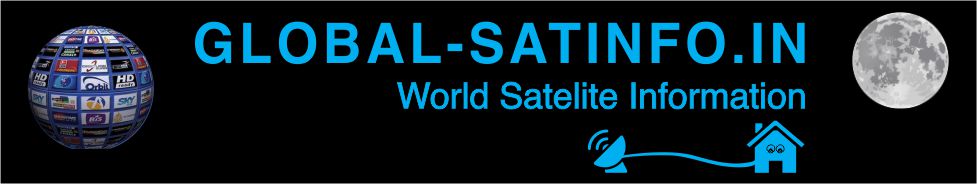Code: Select all
Notepad++ v7.9.1 Enhancements & bug-fixes:
1.Fix NUL file-corruption bug after Windows shutdown brutally (Fix #6133).
2.Fix inaccurate URL detection by replacing a new URL parser (Fix #3912, #3353, #4643, #5029, #6155, #7791, #8634)
3.Fix RegEx look behind operations and \A and and \b and \z (Fix #713, #1870, #2216, #2360, #9004, #4855).
4.Split functionList.xml into multifile in functionList Folder (Implement #4896).
5.Make tray icon work again in administrator mode (Fix #8528).
6.Fix dialogs & floating dockable panels dont minimize to system tray issue (Fix #9044, #8928).
7.Add alternative icon set for tab bar (Implement #8068).
8.Add ability to remove any duplicate lines in a document, keeping the first occurrence (Fix #8965).
9.Fix incorrect icon for monitoring status in Document list panel and in Document switcher (Fix #8783).
10.Add copy marked text & styled text to clipboard commands to menu (Implement #8943, #6095).
11.Fix find-all-open-docs not finding all matches in ANSI files (Fix #8901).
12.Display long lines better in Find-result panel by increasing its max length to 2048 (Fix #7723).
13.Fix double clicking on find result line not working (Fix #9009, #8525).
14.Fix Find-result rclick-Copy incomplete data bug (Fix #8801).
15.Add case insensitive lines sorting (Implement #4479).
16.Add Open Containing Folder as Workspace command in main menu and in context menu of tabs (Implement #3028).
17.Enhance Sel info of status bar (Fix #8524).
18.Add new option for save type of normal text files in Save dialog (Fix #8866).
19.Fix file path truncated issue in save confirmation dialog (Fix #8812).
20.Fix auto-Indent not working for PowerShell (Fix #9049).
21.Allow setting of background color for bookmark margin (Fix #8833).
22.Fix smart-highlighting not applying to cloned view (Fix #7910).
23.Fix smart highlight issue related to EOF (Fix #8908).
24.Fix closing file in 2nd view not removed from Doc Switcher (Fix #8800).
25.Add Delete keystroke to remove selected root from Folder as Workspace (Fix #8960).
26.Add TAB keystroke in Function List to switch between search field and list (Fix #8665).
27.Add ESC keystroke in Function List to switch to edit window (Fix #8886).
28.Add ESC keystroke to close Search Results Window (Implement #2946).
29.Fix data-prefixed attributes are not recognized in HTML (Fix #6200).