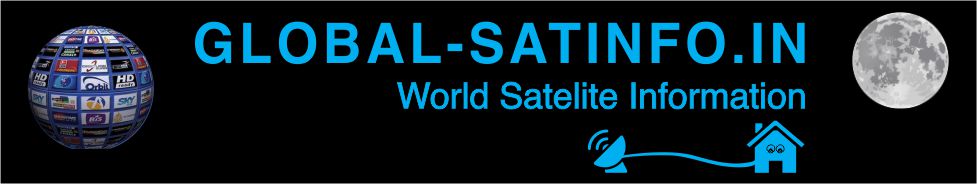MyEPG - Extension to the VTI Standard EPG
WeFraJo wrote
I have not been happy with any of the EPG variants offered here, so I have created my own EPG (MyEPG) in recent weeks and would like to make that available here.
The basis is the VTI standard EPG. Integrated are the program description, Single- and Multi-EPG as well as EPGSearch (program search).
Central point of the changes is that one can call the others from each of the listed EPG modules and changes in the selection (station and/or time) are kept when changing to another module. This is also true if you exit EPG completely and then call Single or Multi EPG again, as long as you don't switch to another channel or a (adjustable) time has passed.
The installation is done in two steps:
1) Copy attached IPK to the box, install via 'VTI - VTI Panel - Manual installation of packages' and perform a GUI restart.
2) In 'VTI - VTI Panel - Extensions' call 'MyEPG (Setup)' and at 'Select EPG version': select 'Install MyEPG', save with GREEN and exit with RED. A GUI restart will be executed automatically.
In the extensions of the VTI panel some settings can be made at 'MyEPG (Setup)' and 'MyEPGSearch (Setup)'. Set the desired parameters here.
The individual components should then be placed on the desired buttons using MultiQuickButton.
I use: Control-cross-up (UP) for Multi-EPG, Control-cross-down (DOWN) for Single-EPG and EPG (Info) for the program description (the latter can also be set in the VTI settings).
For direct switching between Multi and Single EPG the AUDIO button is fixed.
During the installation step 2) skinparts for the currently used skin are also installed (and if not changed in the settings also activated). In principle, these should work with all skins that have a Pro setting. Adjustments to the style of the used skin I can not provide. In all skins the possible keys are listed and their purpose (interactive) is described. Adaptations of the keys are possible in the keymap.xml in the directory MyEPG, but then the skin must be adapted accordingly.
Changes to the list content are only possible within the limits of what the standard EPG allows.
An extended description is included in the attached TXT file.
MyEPG allows peaceful coexistence with AEL, but not in combination (i.e. AEL's list form is not possible with MyEPG's functions). MyEPG calls its functions via a modified InfoBar.so and InfoBarGenerics.so. If AEL (or other programs) use the same way of calling EPG, you may have to change this (e.g. using MultiQickButton).
[Plugin] MyEPG
-
sugar

- Posts: 7757
- Joined: Sat Oct 24, 2020 1:10 pm
- Has thanked: 7 times
- Been thanked: 1914 times
-
sugar

- Posts: 7757
- Joined: Sat Oct 24, 2020 1:10 pm
- Has thanked: 7 times
- Been thanked: 1914 times
Re: [Plugin] MyEPG
enigma2-plugin-extensions-myepg_1.03-20230403_all
Thanks WeFraJo
Code: Select all
WeFraJo wrote
in the version 1.03 of MyEPG I have installed:
* After changing the station, the current station is selected when calling Single-EPG and the switching ('>', '<') is done from this station.
* Timer creation (via menu) and deletion (with confirmation) are set to GREEN-long.
* STOP deactivates/activates a selected recording as in the standard (if deactivated, the description belonging to the recording button is put in brackets).
* The EPG information bar is available again (incl. associated skin part). Only change to the original: If you switch to the program description with PiP active, PiP is deactivated before - otherwise the MiniTV image in the program description is wrong).
I wanted to put 'create timer' also on the timer key. But in 'keyids.pyo' I didn't find a corresponding KEY-ID. The remote control returns the code 176, which would be 'KEY_EDIT' in keyids. But with this it does not work.
Also, I am a little confused:
If I want to use a key twice (normal and long) I set the flags 'b' and 'l' in the keymap.xml. But the function defined under 'b' is also augeführt after long keystroke, which should not be. Only with the green key it works, but not with 'RECORD', 'STOP' and 'RED'. Therefore, I could only partially fulfill the wishes in this regard
PS: In the screenshot there is still the thumbnail (PiP) on the top right - but it is not output.
In the program description in the EPG information flyer, I have reduced the short description to the first line and eliminated all blank lines from the rest, so that you have to call up the program overview as little as possible.Thanks WeFraJo
You do not have the required permissions to view the files attached to this post.