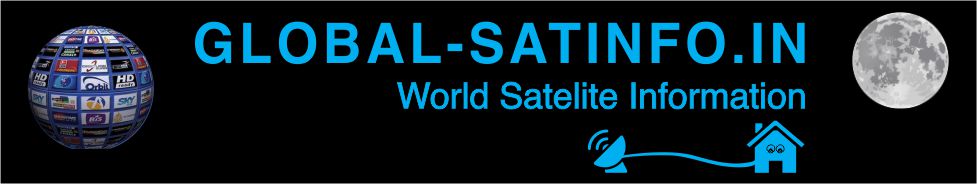Google's web browser has a hidden function to save a tab for later reading. Here's how to activate it to start benefiting from it now.
Since Chrome 86, Google's web browser has a Read Later feature. Disabled by default, this function is part of the experimental functions of the browser.
With it, you can save tabs in a list that you don't have time to read in two clicks, so you can consult them later. Find out how to activate it in just a few clicks.
- https://www.01net.com/telecharger/windo ... 28328.html
1. Access Chrome Experimental Features
Open a Chrome window, then in the address bar, type Chrome: // flags .
This page groups together all the experimental functions of the browser. While some end up being natively integrated into Chrome updates, others disappear permanently without being integrated into Google's web browser.
2. Look for the flag
Once on the page devoted to the experimental features of Chrome, type Read Later in the search field at the top of the window. You should see a unique response appear that matches the function you are looking for.
3. Activate the function
Then click on the drop-down menuDefault and change the value to Enabled (1). Then click on the Relaunch button (2) to restart the browser. The Read Later function should then be activated.
4. Use Read Later
After restarting the browser, open multiple tabs and then right click on any of them. You should see a Read tab later option . Click on it to save the tab to the playlist.
To access Chrome's Reading List, you need to activate the browser's bookmarks bar if you haven't already. To do this, use the keyboard shortcut Ctrl + Shift + B .
The buttonReading List should then appear to the right of Chrome's bookmarks bar. Click on it to expand the list of saved tabs.
how to activate the read later function Google Chrome..
-
sanjay kumar

- Posts: 31722
- Joined: Thu Oct 22, 2020 11:26 am
- Location: india
- Has thanked: 17331 times
- Been thanked: 1288 times
how to activate the read later function Google Chrome..
You do not have the required permissions to view the files attached to this post.
- No Card sharing discussion allowed on this forum.
- Note: Viewing Pay TV without a valid subscription is illegal.
- All the files available here are kept for experimental and educational purpose only.
- Note: Viewing Pay TV without a valid subscription is illegal.
- All the files available here are kept for experimental and educational purpose only.