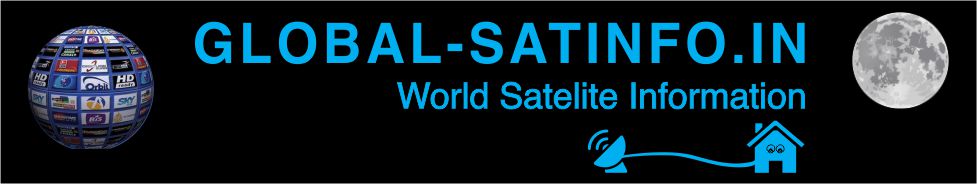First connect Wireless USB to your VuPLUS
Menu – Setup
System
Expert settings
Network
Select WLAN Connection
Select Scan Wireless networks.
Select your Wireless network and press GREEN BUTTON to configure
reboot
How to configure Wireless on OpenVision..
-
sanjay kumar

- Posts: 31743
- Joined: Thu Oct 22, 2020 11:26 am
- Location: india
- Has thanked: 17334 times
- Been thanked: 1288 times
How to configure Wireless on OpenVision..
- No Card sharing discussion allowed on this forum.
- Note: Viewing Pay TV without a valid subscription is illegal.
- All the files available here are kept for experimental and educational purpose only.
- Note: Viewing Pay TV without a valid subscription is illegal.
- All the files available here are kept for experimental and educational purpose only.