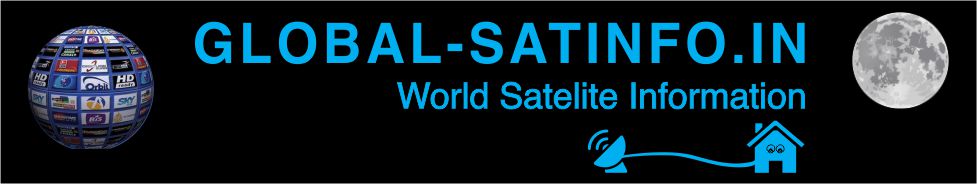To install cccam on Openbox X5 boxes, Simple procedure has to be followed.
-First Create a CCcam.cfg file containing your Clines and copy it onto a USB stick.
-Connect the USB stick to usb port on the box.
-From the Main Menu go to System Setup>Access Control>CCcam Client Setup.
-Here click Update Files by USB
-You can now see the containing of your USB drive, Stay on CCcam.cfg and click the Red button.
-If everything goes right, system shows: Now Loading ... Please Wait ... CCcam.cfg Load Data OK.
-Once done go back to the previous page, stay on "CCcam.cfg Edit" and click OK. Type the password if needed.
-Here click CCcam Edit.
-Now you should be able to see your Clines listed, Click OK button on each cline to make them active.
-Now exit that page and power off the box for 10 seconds using the rear power button.
-Once your box boots ready, you are good to go.
How to Setup CCcam on Openbox X5..
- sanjay kumar
- Posts: 31444
- Joined: Thu Oct 22, 2020 11:26 am
- Location: india
- Has thanked: 17250 times
- Been thanked: 1284 times
- Contact:
How to Setup CCcam on Openbox X5..
- No Card sharing discussion allowed on this forum.
- Note: Viewing Pay TV without a valid subscription is illegal.
- All the files available here are kept for experimental and educational purpose only.
- Note: Viewing Pay TV without a valid subscription is illegal.
- All the files available here are kept for experimental and educational purpose only.