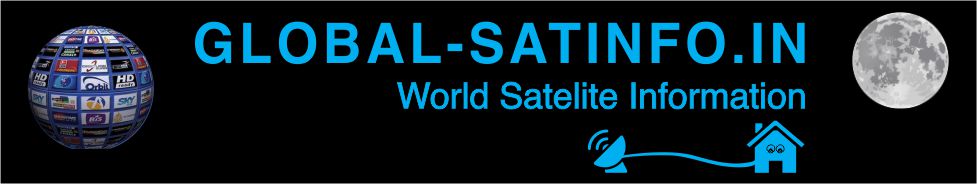* IPTV Xtream Codes support.
Zoom Player supports three different Xtream Codes modes to access the stream playlist and EPG (electronic program guide) information. The modes exist to offer a fallback solution in case your IPTV provider is only offering partial support for Xtream Codes' feature-set. 1. Player API : This is the most recent Xtream Codes API. It uses network queries to obtain both the Stream Playlists and EPG data. TV Series and Movies are handled separately from live streams, providing an enhanced navigation experience.
However, the EPG information is only accessible on a per-stream level and not as a whole, preventing the Global Filtering and EPG Grid features from working. 2. Player API + XML (default) : By leveraging the Player API you still benefit from the separate handling of TV Series and Movies. With the entire EPG downloaded as a single XML file, the Global Filtering and EPG Grid features have access to the full program guide and can work as intended.
3. M3U + XML : This is the most basic mode with both the EPG and the stream playlists downloaded as single-file databases. Global Filtering and the EPG Grid features work as intended, however TV Series and Movies are left to the graces of your IPTV provider, which means they may be harder to access and usually lack EPG or Meta-Data information (e.g. Bitrate).
* New IPTV Electronic Program Guide Grid. The EPG grid is an alternative program guide view that lists the episode guide of multiple streams in an easy to scroll and filter interface.
You can access the EPG grid by pressing the "#" button within the IPTV window. The EPG grid does not rely on the stream list and can be used without specifying any stream sources. The EPG grid's look and feel can be fully customized by pressing the menu button and choosing "Customize". You can use this same menu to "Magnetize" the EPG Grid window to the IPTV window.
* New IPTV global episode guide filter. The new global filter works across all streams, filtering out streams that do not contain a program title containing the filter text. Global filtering is very useful when searching for a particular program or live event across all available streams. Please note that performing the initial global search triggers a one time stream indexing operation that may up to a few minutes on some hardware.
* Added support for H.266/VVC, AV1 and Opus detection and icons to the media library.
* New IPTV menu button on the IPTV window. The new menu includes: 1. Only show favorites (new feature, hides all other streams). 2. Toggle Opacity (previously a button). 3. IPTV Settings (previously a button).
* Added a new setting (Adv. Options / System / Screen Saver & Capture) that allows you to specify if screenshots should be saved in the same folder as the video currently being played (Only applies to local files).
* Added a new setting (Adv. Options / Playback / Video / Aspect Ratio) to reset the aspect ratio to "Derived" when opening a new media (disabled by default).
* Added a new setting (Adv. Options / Playback / History) to automatically restore the previously active video aspect ratio on replay (disabled by default). This new feature will only work for videos that was previously played by this version of Zoom Player (or newer) since previous versions did not save the active aspect ratio.
* New Setting (Adv. Options / Playback / IPTV) to sort the Group list by name.
* New Setting (Adv. Options / Interface / Fullscreen Naviation / Settings) to prevent the fullscreen playlist and streaming navigation interfaces from closing when playing a new file.
* New Settings to seek forward/backward a percentage of the media's duration. Te default seek distance is 10% of the media's duration but you can change this value under "Adv. Options / Playback / Controls". By default, the two new functions are assigned to the Ctrl+Alt+"[" and Ctrl+Alt+"]" keyboard shortcuts.
* New Settings to seek forward/backward a percentage of the media's duration when right-clicking the timeline. The default action is still seeking in seconds, you can change this to percent under - "Adv. Options / Interface / Mouse / Settings".
* Added settings to control which Zoom Player function is triggered when using the mouse wheel while holding either the Alt, Ctrl or Shift keys. The default values are: Mouse Wheel + Alt : Seek 5 seconds backwards/forwards Mouse Wheel + Ctrl : Seek 20 seconds backwards/forwards Mouse Wheel + Shift : Seek 120 seconds backwards/forwards
Watch me code it live:
https://youtu.be/hyEXJgvPv7c
* New Setting (Adv. Options / Playback / IPTV) to control whether global EPG filtering includes filtering using the program's description. This setting can slow down filtering and is disabled by default.
* New "Copy path to clipboard" item on the playlist editor's right-click menu. This feature allows you to copy the file or URL path of the selected media entry in the playlist editor.
* IPTV Per-EPG Time Shift support (Adv. Options / Playback / IPTV) has been added. The time shift is applied to the entire EPG. Please note : If you previously set a time shift on a specific stream then both time shifts are combined.
* In cases where you list an IPTV stream supporting archive playback but the stream does not have an Episode Guide or the Episode Guide does not cover the full archive period specified in the playlist, Zoom Player now creates empty entries on the EPG listing panels to enable archive playback covering the full archive period.
* IPTV playback of streams that require authentication using user-agent or referrer are now supported. For compatibility, Zoom Player uses the same "#EXTVLCOPT" playlist tag as VLC. This feature requires a version of LAV Filters newer than 0.79.2 as it was introduced by LAV Filters in a nightly build released after v0.79.2.
* Rewrote some of the IPTV stream listing code to work much faster when dealing with massive stream lists.
I used a test file containing an outrageous 572,527 playlist entries in a 142mb file. I managed to reduce filtering time from 24.4 seconds all the way down to 1.3 seconds or 1877% faster compared to the previous version.
* Added an IPTV stream "filtered / count" label to the IPTV window.
* Adding an IPTV Playlist or EPG download link will now automatically suggest a profile name based on the base URL.
* New Setting (Adv. Options / Playback / IPTV) that determines whether clicking on an IPTV group snaps the group to the top of the list, displaying the maximum number of items on-screen. Enabled by default.
* Added an "Export Playlist to M3U" feature to the playlist editor's right- click context menu.
* Closing Zoom Player with less than 1GB of free space on the "C:" drive now shows a warning message. Under some conditions, low disk space can corrupt Zoom Player's settings and we don't want that. If the message is annoying, disable it under "Adv. Options / System".
+ Some of the IPTV customization options have moved to an interactive dialog that can be opened from the IPTV window and allows you to view any changes you make in real time.
+ The media library now shows the media's duration in list view mode when a duration is available.
+ Cleaned up the Advanced Options dialog's Video Aspect Ratio section.
+ Cleaned up the Advanced Options dialog's Mouse Wheel section.
Watch me redesign it live:
https://youtu.be/hyEXJgvPv7c
+ Redesigned the chapter/bookmark editor to make it cleaner and easier to use.
Watch me redesign it live:
https://youtu.be/hyEXJgvPv7c
+ Enhanced the IPTV playlist parsing code to be more tolerant of badly authored playlists.
+ Optimized several parsing functions, Zoom Player should now load a little quicker.
+ You can now edit the IPTV's Playlist/EPG URL value without having to first remove the existing listing.
+ Unassigned (to a group) IPTV playlist entries are now listed on the bottom and not semi-randomly (where the first unassigned entry was spotting in the playlist).
+ Zoom Player no longer asks you if you would like to add the free IPTV channels if you already configured your own IPTV subscription service.
+ Clicking on a playlist entry in the playlist editor window when search is active, now removes the keyboard focus from the search box. The search value is not reset in this case, just hidden until you click the search box again.
+ Changed the title of the IPTV interface on the right-click context menu from "IPTV Electronic Program Guide" to "IPTV Player".
+ Some of the IPTV window's buttons have moved under a Menu button to make room for new features.
+ The Media Library's YouTube Playlist plugin can now be used to "Refresh" the thumbnail and playlist name under the media library editor's configuration page.
+ For clarity, the IPTV Window's "Play Stream" button is now disabled in cases where streams can't be played based on the currently selected entry.
+ The scene-cut dialog now closes when closing the playing media and will not open unless a media is playing with a duration longer than "0".
+ The "Reset user interface windows" function now applies to the IPTV player window and EPG Grid window.
+ Refreshed the content of the keyboard help dialog (F1 keyboard shortcut) for clarity.
+ The options dialog's Search feature now tries to screen-center the searched feature when clicked.
+ You can now select and delete multiple media library categories in the media library category editor using a single action.
+ You can now use the "Delete" key in the media library category editor to delete (with confirmation) the selected categories.
+ Added a right-click menu to the media library category editor's category list to make the features more accessible.
+ Small tweaks to the Media Library Category Editor layout to i...