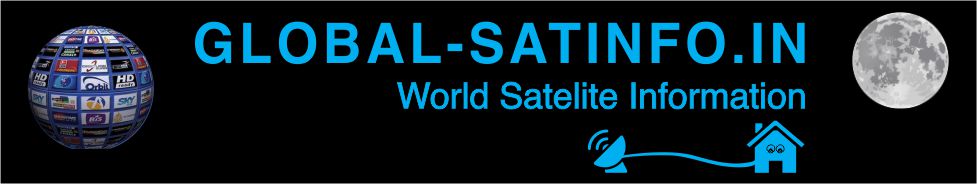Code: Select all
1 Download latest Enigma2 Image of your choice.
2 USB 2.0or 3.0 minimum 2 GB USB stick formatted with FAT32.
3 Unpack the image and copy BOTH the ‘octagon‘ folder and the ‘usb_update.bin‘ to root of the USB stick.
4 Turn off the box.
5 Plug the USB stick into the USB 3.0 port on the right side.
6 Press and hold the standby button and power on the box until “Updt” is displayed.
7 Select “Recovery From USB” from TV screen menu.
8 Box restarts when update is completed....enjoy