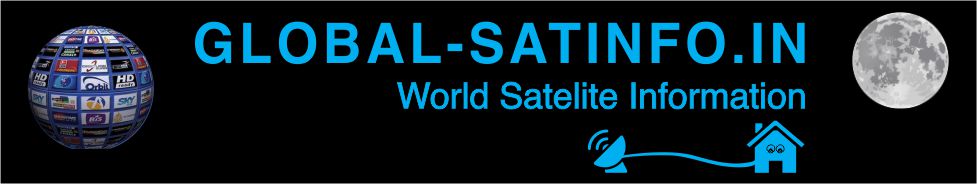- 16.5 / 17 Beta 3
Code: Select all
New Setting (Adv. Options / Playback / Video / Subtitles) that limits the "next subtitle" feature to specified languages. For example to limit the subtitle tracks to Spanish, English and Directory Commentary, you only need to specify "spa;eng;dir" and any subtitle track not containing these values will by skipped when switching to the next subtitle track.
- New "exSetAudioSync" extended function that allows you to set a positive or negative millisecond accurate audio synchronization offset.
- Added support for YouTube Shorts URL parsing and playback, for example: https://www.youtube.com/shorts/5TTNpKFy_10 Change :
- YouTube media library plugins no longer return a star rating or dislike
count since YouTube removed public dislike data.
- The "Pause playback when minimizing the player window while playing video content" setting is now ignored for live streams with no duration
specified as it just caused the stream to close.
- Disabled the Startup sound if a media was already in the process
of loading.
- The Media Library's function page is now more dynamic, removing entries that may not be useful in some contexts (e.g. using plugins).
- TheMovieDB scraper plugin will now download movie poster images at full resolution (previously limited to 500x750px). This change means you will
see sharper looking posters on 4K displays. This fix requires that you re-scrape movies to download the higher resolution poster images.Fixes :
- Seeking Ahead/Back on YouTube streams using the IFRAME player would reset the play position to 0 if the windows decimal separator was
set to something other than ".".
- Restoring last play position for YouTube videos played using the IFRAME player did not function currently on some PCs with a slower internet
connection.
- Displaying the current video resolution on the timeline while using the YouTube IFRAME playback engine displayed a fixed value instead of the value returned by the YouTube IFRAME engine.
- The "Open Media Library" button on the Media Library category editor did not function if the category mode was set to view all (prism).
- YouTube channels containing the "&" character in the name would not show the correct channel name under some conditions.
- Fixed a cosmetic bug in the play history dialog that would show the current position with a negative value.
- Edits to the playlist using the playlist editor should now be reflected in the advanced playlist control interface.
- The playing information fullscreen navigation interface was not updating in real time and didn't update at all when playing new SHOUTcast content.
- The "Open Drive" feature broke down for multiple use cases, including using Zoom Player to auto-play a drive.
- The Media Library's "mark as seen:archive" option will now close the currently playing media if it's being archived.