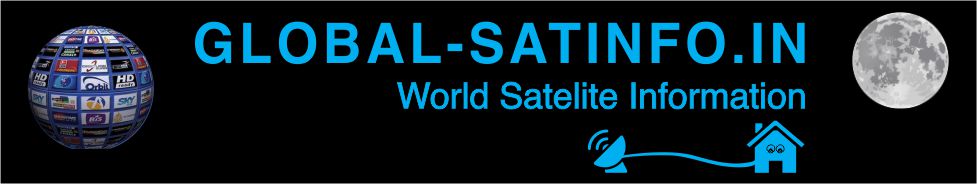1. Format the USB flash drive through the receiver's menu, in one section -FAT32.
2. Create aspark folder in the root directory of the flash drive
3. Unpack the firmware files from the archive into the drive_name folder:\ spark
As a result, you will have 2 files:mImageanduserfsub.img
4. Turn off the power switch of the receiver. Insert the flash drive.
5. Press and hold theOKbuttonon the front panel.
6. Turn on the power of the receiver.
7. After about 5 seconds,[Forc] willappear on the display. Release theOKbutton. Then press the buttonto the right... If everything is in order, the display will show .
How to install the Spark image..
- sanjay kumar
- Posts: 30991
- Joined: Thu Oct 22, 2020 11:26 am
- Location: india
- Has thanked: 17150 times
- Been thanked: 1283 times
- Contact:

How to install the Spark image..
- No Card sharing discussion allowed on this forum.
- Note: Viewing Pay TV without a valid subscription is illegal.
- All the files available here are kept for experimental and educational purpose only.
- Note: Viewing Pay TV without a valid subscription is illegal.
- All the files available here are kept for experimental and educational purpose only.