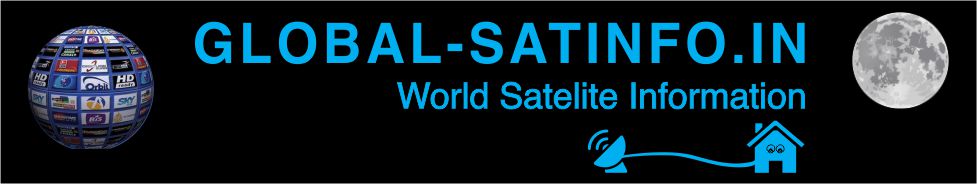1. Download the firmware to pc or mobile
2. Extract the files using any software
3. Rename the firmware file as "rom.bin". Example: KDP8006_SKYBOX_A6_HD_150105.bin to rom.bin
4. Copy the file to pendrive, do not park in the folder
5. Switch off your decoder from backswitch then insert pendrive to the decoder.
6. Switch ON switch decoder from back, quickly press the black button at the front panel (next to the power button).
7. Push button and hold it until he began to start the upgrade process (can be seen at the front panel LED screen tv decoder and kat).
8. Look screen tv (do not look at the LED front panel), so that the upgrade process is complete and the box will auto reboot / restart.
How to upgrade Openbox A6 pro...
- sanjay kumar
- Posts: 30471
- Joined: Thu Oct 22, 2020 11:26 am
- Location: india
- Has thanked: 17031 times
- Been thanked: 1283 times
- Contact:

How to upgrade Openbox A6 pro...
- No Card sharing discussion allowed on this forum.
- Note: Viewing Pay TV without a valid subscription is illegal.
- All the files available here are kept for experimental and educational purpose only.
- Note: Viewing Pay TV without a valid subscription is illegal.
- All the files available here are kept for experimental and educational purpose only.