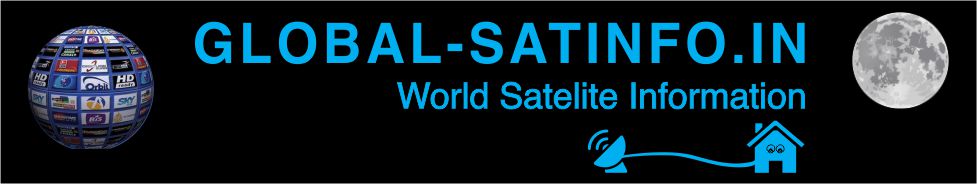The last thing you need to do before tracking the arc and receiving satellite signals is to make sure your receiver antenna settings are correct. Every receiver is different, but they all have a way to set the LNB frequency and switch ports. If you don’t set these correctly, you will never receive any signals, even if your dish is perfectly aligned.
For C Band:
Set LNB frequency to 5150 MHz
For Ku Band
Set to Universal 9750/10600 MHz
These are the most common frequencies for LNBFs available on the market today. If your particular LNBF frequency is different, set it accordingly.
Finally, set the DiseqC1.0 switch settings. If you are not using a switch and have a direct coaxial connection to the LNBF, simply disable the switch. Otherwise, set the ports accordingly.
Failure to correctly setup your antenna in the receiver menu will result in no signal detection and possibly hours of frustration trying to track signals that are being blocked because of incorrect settings.
Receiver Antenna Setup...
- sanjay kumar
- Posts: 30533
- Joined: Thu Oct 22, 2020 11:26 am
- Location: india
- Has thanked: 17046 times
- Been thanked: 1283 times
- Contact:

Receiver Antenna Setup...
- No Card sharing discussion allowed on this forum.
- Note: Viewing Pay TV without a valid subscription is illegal.
- All the files available here are kept for experimental and educational purpose only.
- Note: Viewing Pay TV without a valid subscription is illegal.
- All the files available here are kept for experimental and educational purpose only.